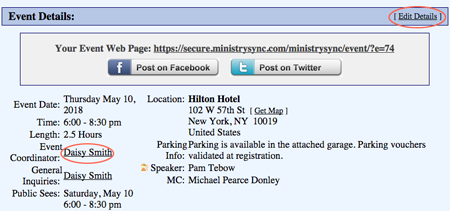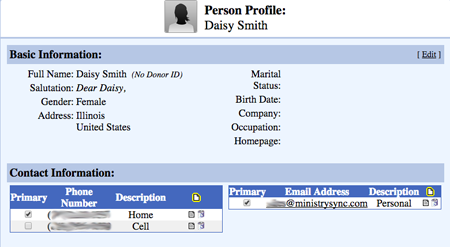Event Details
Contact Information
You can add or edit information about your event from the Event Details in AttendEasy or Event Information in FundEasy. Changing the details here will change them in all your templates. To add the details to your event, such as Event Name, date and time, location, event, organization, and speaker descriptions, or to select or change your contact persons, simply click Edit Details.
To change the contact information that shows in your templates, such as email address or phone number, click the name of the General Inquiries Person or, if there is no General Inquiries person, the Event Coordinator, in the Event details. This will open their profile, where the contact information is stored. Editing it here will change the information on all your templates.
Note: If you need to choose a different event contact, click Edit Details then click look-up to find the correct Event Coordinator or General Inquiries Person. Do not edit the existing profile.
Other articles you may enjoy:
Event Banners
Preview your templates
Test your templates
Open and close your event
Meal Choices
Create a new user
Editing contact information
Liaisons or Teams?