To open or close your event registration, just click on the dot next to the name of your event in the Upcoming Events.
- Yellow means pre-open (Event is Closed to Public).
- Green means open (Event is Live to Public).
- Red means closed (Event is Closed to Public).
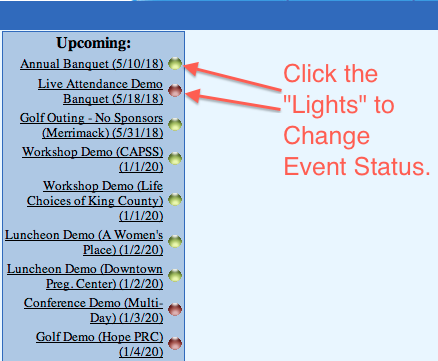
You will still be able to manage your event from the the admin side, but guests can no longer register for your event. In the case of FundEasy events, donors can continue making gifts when your event is closed, generally until 30 days after your event. This setting can be changed in your Event Details.
Note for those practicing Live Attendance: If after practicing Live Attendance you see the lock out screen, try refreshing your page. If after refreshing your page you still cannot access your event in Ministry Sync, open the Hub and make sure that you've completed all the steps to Erase and Reset the Hub. In rare cases when there may be a weak internet connection, you may need to log in again and repeat these steps if you are unable to access your event. You must be connected to the Internet, not the Offline Wireless Network to erase and reset your Hub.