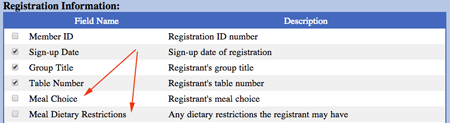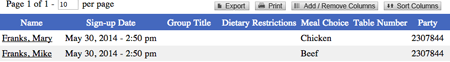If you added Meal Choices and/or Dietary Restrictions to your registration form, you can easily create a report with this information.
To create a report of your meal choices:
- Go to Search/Reports in the dark blue menu bar
- Click Add/Remove columns
- Scroll to the Registration Information section
- Check the checkboxes next to Meal Choices and/or Dietary Restrictions (if these were included on your Registration Form)
- Scroll to the bottom of the page and click continue
The report that is created will show each registrant and their meal choice.
*TIP: use Excel's COUNT feature to have it count the quantity for you.
Other articles you might enjoy:
Updated 7/13/16