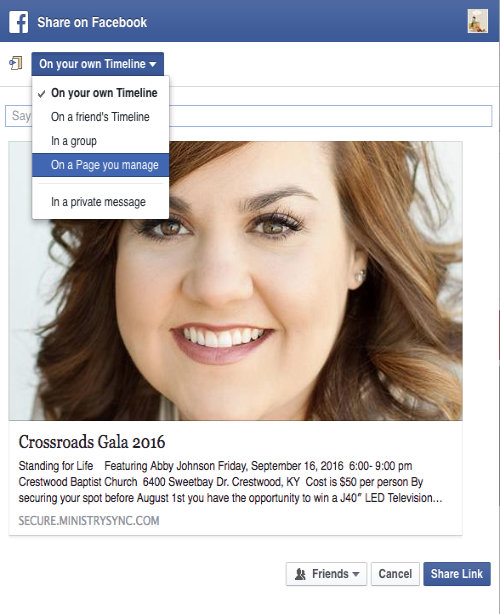Sharing your event on your organization's Facebook page is as simple as clicking a button. When you click any of the Facebook buttons on your templates or from your Event Details, your browser will bring up your Facebook page or your Facebook login page.
- You can choose to post on your own page or on your organization's page.
- If you are an admin on a Facebook page, you may be asked to change your role to the Facebook user profile and not the page admin before sharing.
- Text used in the description comes from the Event Detail or the Speaker Description. Facebook looks for the first paragraph that is 120 characters or more. If you're using a a hard line break <enter> between lines, Facebook sees each line as a separate paragraph. Try using <shift> + <enter> to keep it in one paragraph but on separate lines. If words are run together, add a space at the end of a line.
- When you share your page, we automatically pull in the most up-to-date information. You shouldn't need to use the Facebook debugger, but it is available if needed.
- AttendEasy's Facebook banners should be 470 x 246px.
- FundEasy's Mobile banners are used on Facebook. The size should be 940px wide and 492px tall.
- Supported file types: JPEG, PNG, or GIF.