You can easily refund payments in FundEasy from the column browser:
- Find the person on the bottom of the column browser and click on their paid icon.
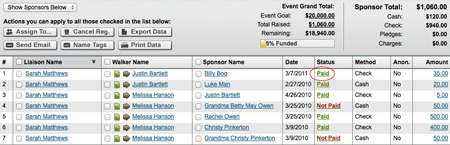
- Click the Refund button and provide a reason for the refund.
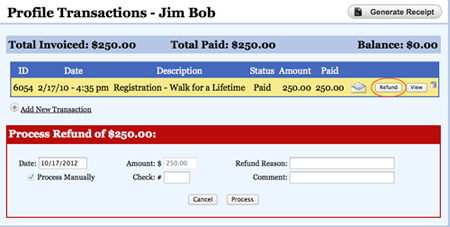
- Refunds made the same day will keep online credit card payments from processing. ACH debits must be presented at their bank before they can be refunded.
- Check or Cash payments automatically use the Process Manually option. Online transactions can be processed manually or can go through the processor. Note: Clicking the trash can icon deletes the record of the transaction. It does not refund it.
Did you know:
If you find the sponsor in the top part of the column browser and click their name, it will show just that sponsorship on the bottom part of the page. Also, if you click the name of just their walker, only the walker's sponsors will show. This makes it easier to find people on the bottom part of the page.
Other articles you might enjoy:
Cancel a registration or sponsor
Recording Offline Donations in FundEasy