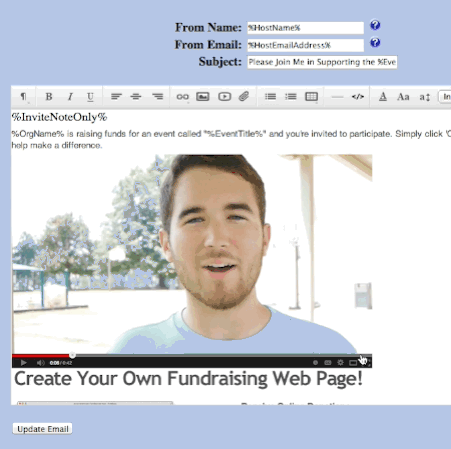If you have uploaded your banner and it looks fine in most of the templates, but not in one or more email templates, the problem is most likely something you've added to the body of the template or to the Event or Speaker Descriptions.
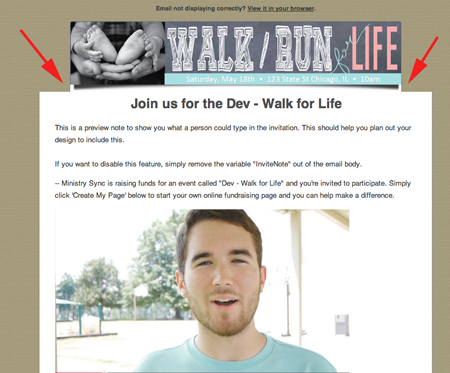
The width of the email templates is less than the width of the other pages, so images or tables that show in the these templates need to be no wider than 490 pixels. If they are too wide, they will force the body of the template to be wider than the email header, making the header look too small.
If the image is in your Event Details, you will need to adjust the size there. Otherwise, change the size of the image in the email. To change the image size, simply click on the lower right corner of the image, and drag it to the correct size.