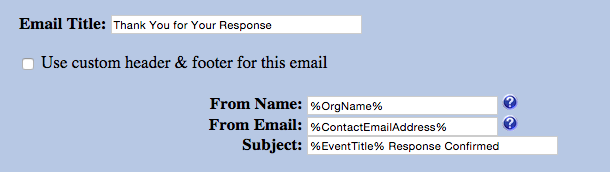This information part of our Advanced Section. Be sure that you understand how we use variables to fill in your templates before proceeding.
The Confirmation Email, Declined Email, and the Host Information Email all use the %OrgName% variable and the %ContactEmailAddress% variable. We use the name of your organization from your Organization Information and the email address of the person who is listed as the contact in your event details.
If you want to change the From Name or From Email address for these templates, click on Template Setup in the dark blue menu bar, and then choose the name of the email templates to open the template editor.
The one exception is the Invitation email. Instead of using the %OrgName% and %ContactEmailAddress%, the Invitation Email uses the %HostName% and %HostEmailAddress%.
These variables pull in the information from the profile of the person who is sending the email. This could be either the host using their host manager, or the admin who sends the invitation from the Invite link in the dark blue menu bar.
Updated 7/23/16